Helpful links – AutoCAD, SketchUp, Photoshop, Illustrator, InDesign

AutoCAD
- For: 2D/3D Drawings or models which require a high level of technical accuracies, such as building plans and elevations
- How to access: Free for UoA students up to 3 years
- Tutorials:
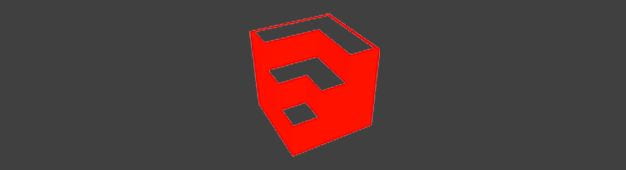
SketchUp
- For: Conceptual 2D/3D drawings or models which do not require a high level of technical accuracy
- How to access: https://www.sketchup.com/

Adobe Illustrator
- For: Creating vector graphics for print or the web
- How to access (UoA student/staff only): https://www.auckland.ac.nz/en/students/my-tools/flex-it/install-software.html
- Tutorials:
- Adobe Official Website – https://helpx.adobe.com/nz/illustrator/tutorials.html
- Creative Bloq video tutorial compilation – https://www.creativebloq.com/digital-art/illustrator-tutorials-1232697
- GD Studio – https://garethdavidstudio.com/tutorials/series/beginners_guide_adobe_illustrator/
- Envato Tuts – https://tutsplus.com/tutorials/search/beginner+illustrator

Adobe Photoshop
- For: Editing graphics/photos/models/maps etc.
- How to access (UoA student/staff only): https://www.auckland.ac.nz/en/students/my-tools/flex-it/install-software.html

Adobe InDesign
- For: Creating presentation or print-ready documents / document formatting
- How to access (UoA student/staff only): https://www.auckland.ac.nz/en/students/my-tools/flex-it/install-software.html
- Tutorials:
- Envato Tuts https://design.tutsplus.com/articles/the-beginners-quick-start-guide-to-indesign–cms-31243
- Adobe Official Website https://helpx.adobe.com/nz/indesign/tutorials.html
- Indesign Skills https://www.indesignskills.com/tutorials/

