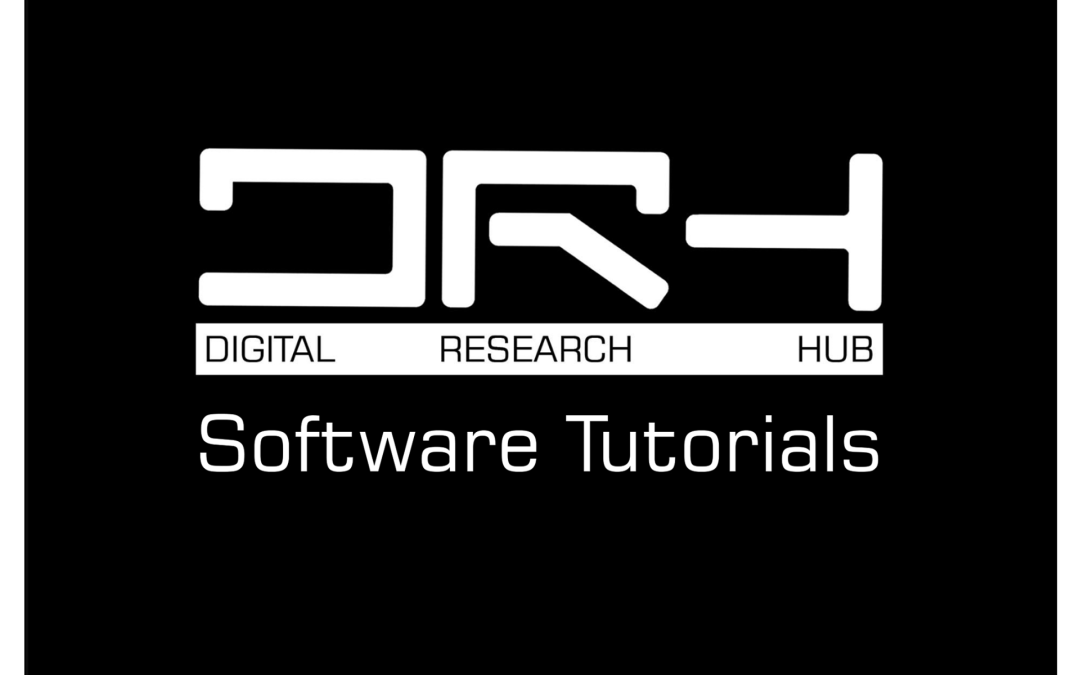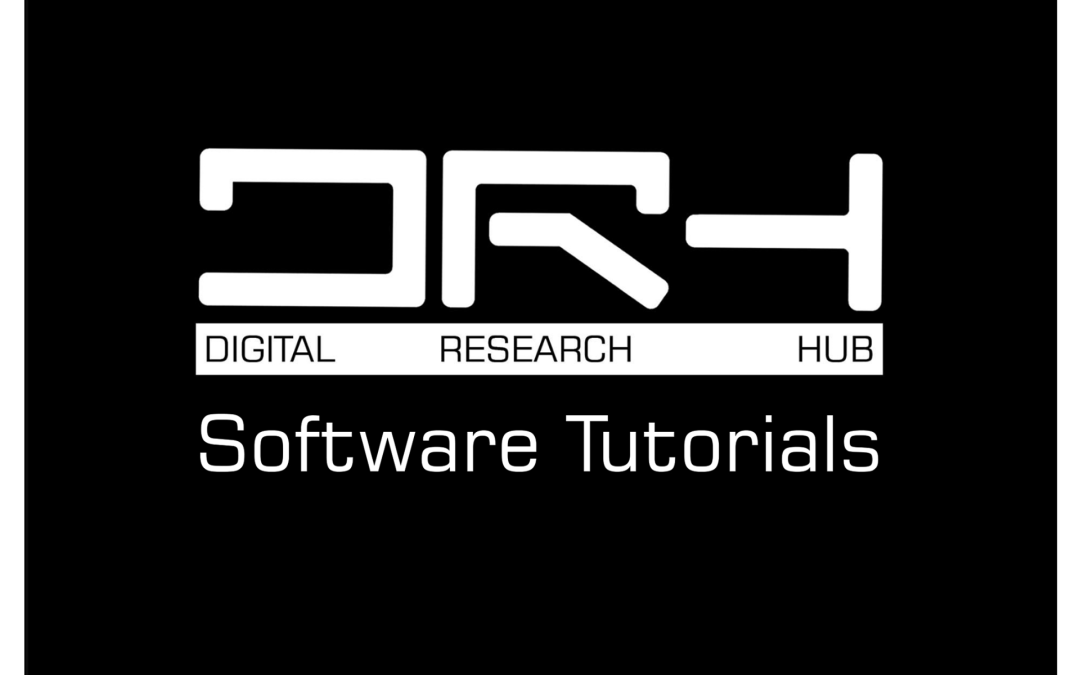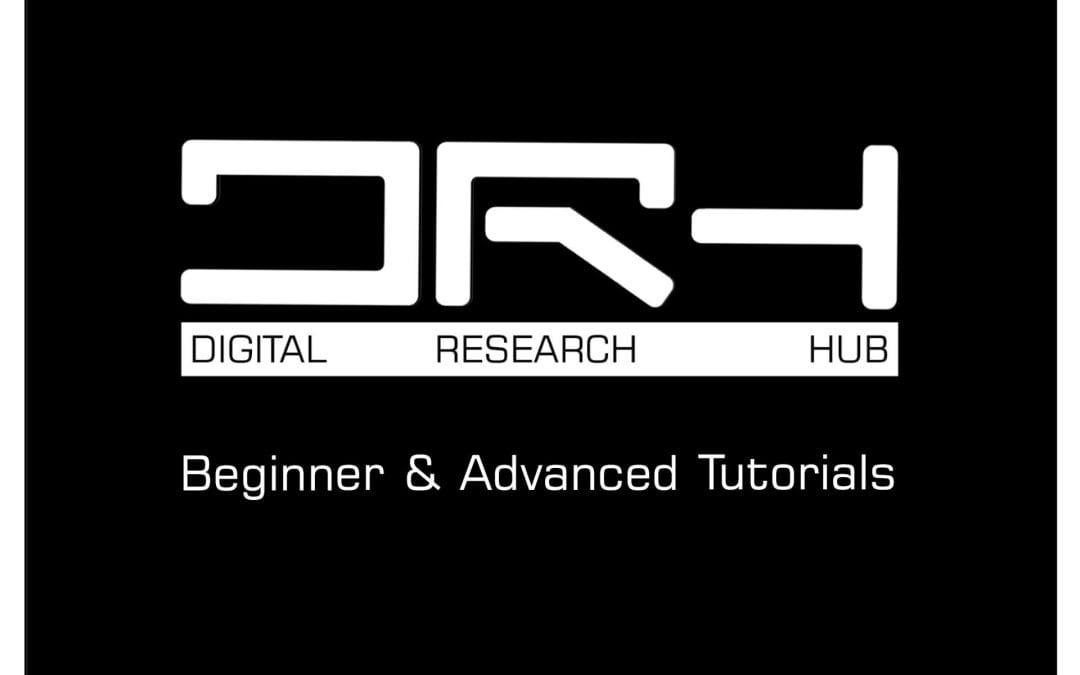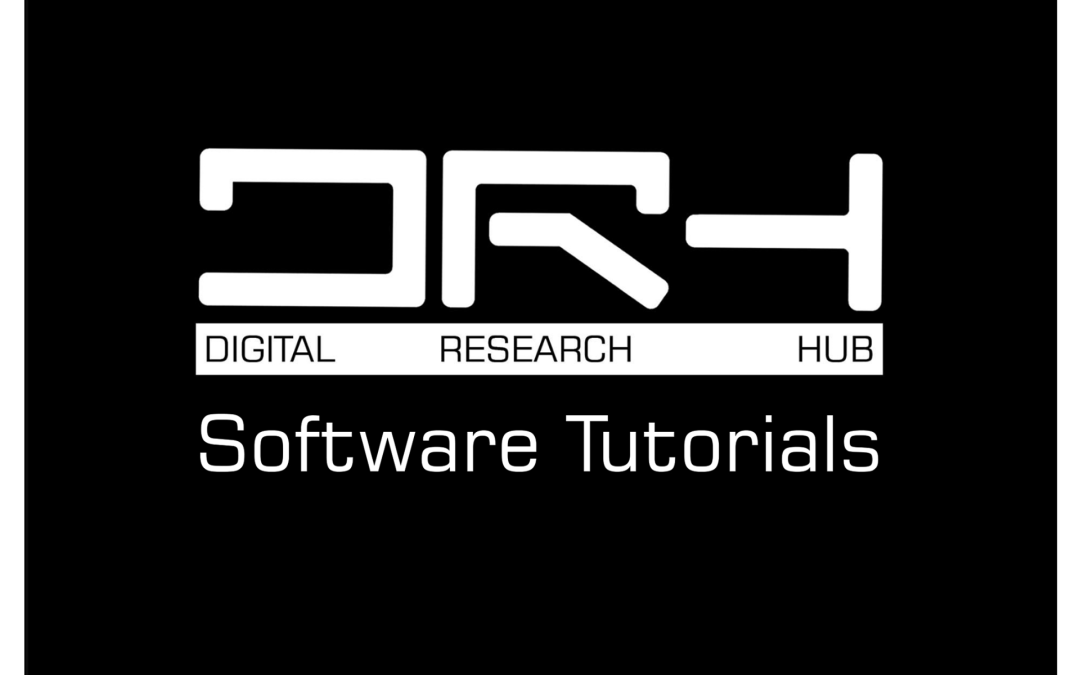
Aug 10, 2023 | 2024 Notices, ArcGIS, ArchiCAD, Autocad, City Engine, InDesign, Revit, Rhino, Sketchup, Unreal Engine, VRay
Home About Us Our Team Notices Tutorials Architecture Tutorials Urban Planning Tutorials Digital Fabrication 3D Printing Laser Cutting Projects Digital School Archive Instagram Facebook Recap of DRH Tutorials – Semester 2, 2023 August 11th, 2023 Below are pdf files...
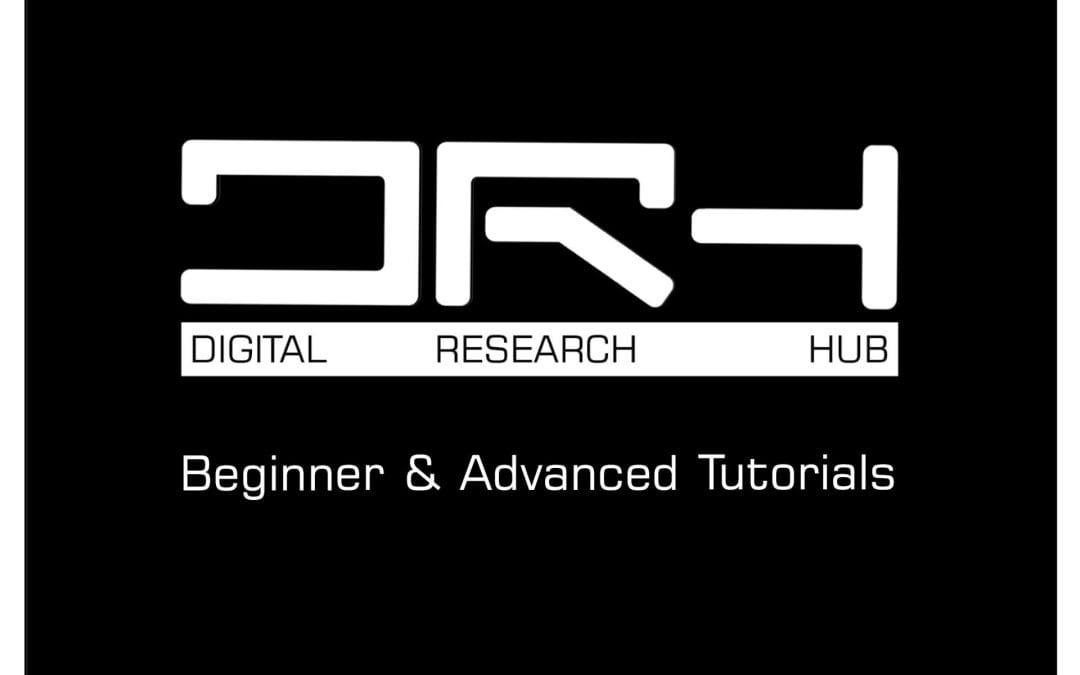
Apr 27, 2023 | 2024 Notices, ArcGIS, ArchiCAD, Blender, Illustrator, Photoshop, Photoshop, Revit, Rhino
Home About Us Our Team Notices Tutorials Architecture Tutorials Urban Planning Tutorials Digital Fabrication 3D Printing Laser Cutting Projects Hardware Digital School Archive Instagram Facebook Recap of DRH Tutorials – Semester 1, 2023 April 27th, 2023 Below are pdf...

Sep 21, 2022 | 2024 Notices, ArchiCAD, Software Tutorials
Home About Us Our Team Notices Tutorials Architecture Tutorials Urban Planning Tutorials Digital Fabrication 3D Printing Laser Cutting Projects Digital School Archive Instagram Facebook ArchiCAD Video of Training Session with Andras Bognar September 21st, 2022 Join...

Jul 8, 2020 | ArchiCAD, Software Tutorials
Home About Us Our Team Notices Tutorials Architecture Tutorials Urban Planning Tutorials Digital Fabrication 3D Printing Laser Cutting Projects Digital School Archive Instagram Facebook ArchiCAD Tutorials by Zane Egginton April 20th, 2020 ArchiCAD 23 –...