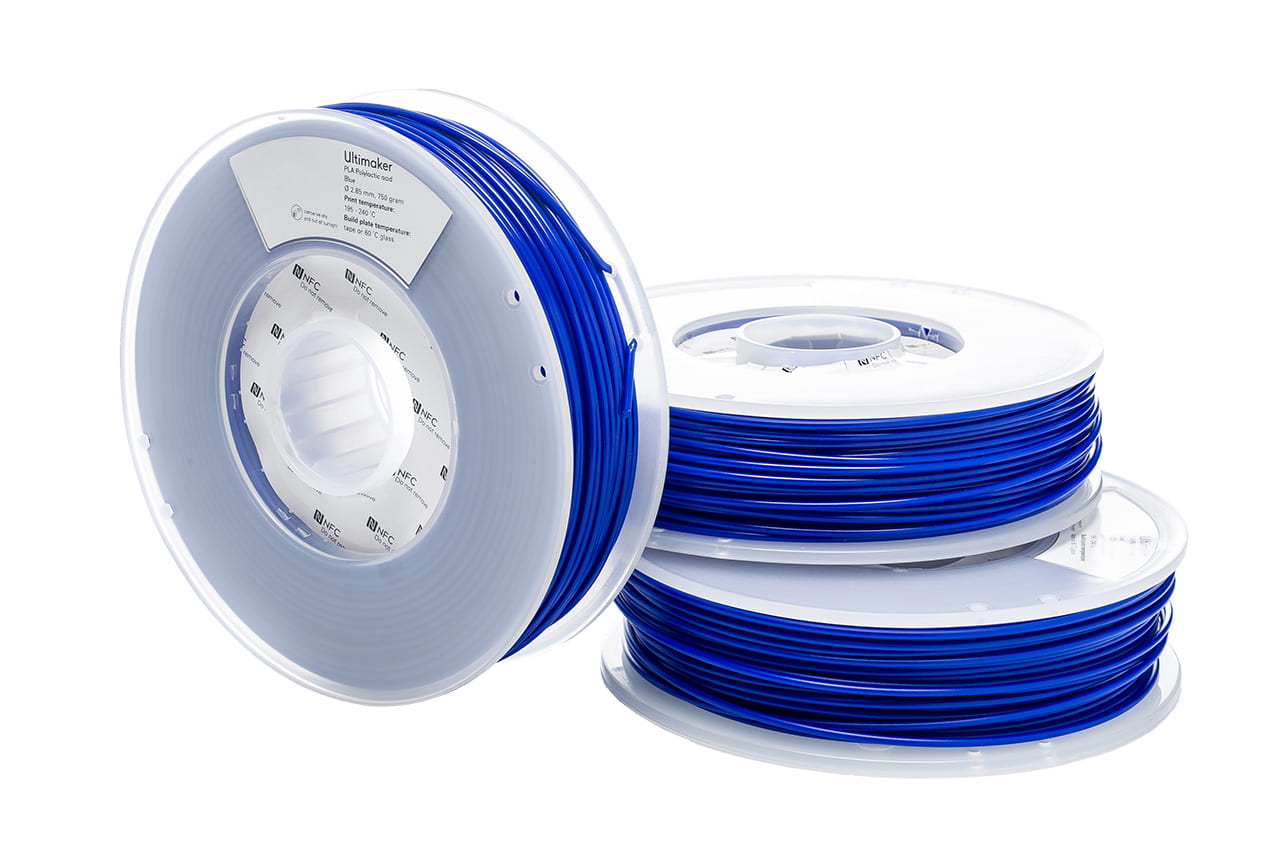3D Printing
General Information:
3D printing is a process of creating three-dimensional objects from a digital file. It involves adding material layer by layer to build the object. Two common methods are Fused Deposition Modelling (FDM) and Stereolithography (SLA).
FDM works by feeding filament through a printers hot-end and extruding it layer by layer, to build an object from the bottom up. FDM is widely used for its affordability and versatility in creating durable parts with a broad range of materials.
SLA uses an Ultra Violet (UV) laser to cure liquid resin into solid parts, layer by layer. It’s renowned for its high resolution and accuracy, producing parts with smooth finishes and intricate details. It’s making it ideal for prototypes and end-use parts where precision is crucial.
3D Printing allows us to create complex shapes and geometries that would be challenging to achieve with traditional manufacturing methods.
To 3D Print, please come to our office with your file, we are located on Level 2, Room 218, Building 421 (School of Architecture and Planning).
Email for 3D Printing: drh022@aucklanduni.ac.nz
File format required: STL ( .stl )
Available 3D Printers – FDM (Filament)
Ultimaker 3 – Build Volume: 160mm (L) x 160 mm (W) x 180mm (H)
Ultimaker 5 – Build Volume: 300mm (L) x 200 mm (W) x 300mm (H)
Ultimaker 7 – Build Volume: 300mm (L) x 200 mm (W) x 300mm (H)
Available 3D Printers – SLS (Resin)
FormLabs Form 3 – Build Volume: 130mm (L) x 130mm (W) x 160mm (H)
*Models must fit in the Printers Build Volume
*Near the end of the Semesters, when it gets busy, there is usually a queue for 3D Printing (Usually a 2-3 day queue). So make sure you bring your files in early.
File Preparation
Before submitting you files, please ensure the following:
Model fits within one of the Printer’s Build Volume
Ultimaker 3 – Build Volume: 160mm (L) x 160 mm (W) x 180mm (H)
Ultimaker 5 – Build Volume: 300mm (L) x 200 mm (W) x 300mm (H)
Ultimaker 7 – Build Volume: 300mm (L) x 200 mm (W) x 300mm (H)
– Note: You don’t have to select a printer, we will organise which printer to send it to
Model Units or Project Units have been set to Millimetres (mm)
– Our 3D Printing Software operates only using millimetres, so if you are working in centimetres, metres or any other unit this may cause scaling issues when we load your object into the software. We do not scale or resize any submitted work, this is just to avoid any potential mistakes
Models are a solid volume and are fully closed
– There must be no holes or gaps within a model. Single surfaces, disjointed surfaces, or a group of surfaces cannot be printed as the 3D Printing Software may not register them properly, or it may not register them at all.

Model does not require excessive support
– This is dependent on the model, usually models that have a lot of overhanging structures, bridge structures or hollow structures require a lot support material. Models should be split where possible to avoid unnecessary support material.

Model is not simple enough that it can be easily made by other means
– If you are printing large flat surfaces or blocks please consider laser cutting or making it by hand. Thin Rods or Columns are not suitable for 3D Printing, please look at alternatives; thin plastic and metal rods, straight tie wire, timber dowels, etc.

Join / Merge any intersecting parts
– If your model is made up of separate parts that are overlapping or intersecting please make sure to join / merge them together. This is because the 3D Printing Software may not register the model properly, and it might not pick up all the parts.

Models are sitting on the same level and sitting flat
– If you are exporting multiple models as one .stl file please make sure they are sitting on the same level to avoid any unnecessary support material underneath.
– If possible, please export them as separate .stl files, as this allows us to adjust the position and orientation of the models, to optimise the print.


Files are named accordingly
– When naming your file please make sure to include your UPI, Model Name and Colour.
e.g. jbon007_Base_White
– If you are printing multiple files with different colours, please follow the same format.
e.g. jbon007_Base_White, jbon007_Wall_Blue, jbon007_Roof_Red
If you require multiple copies of a model, please add it in brackets at the end.
e.g. jbon007_Wall_Blue_(x4)
Models are exported and submitted as an STL ( .stl )
– STL ( .stl ) is the file format we use for 3D Printing.
Additional guidelines and recommendations to check before submitting you files:


Costs and Payment:
3D printing is charged by 3D Printer Material Credits. The amount of Credits you order is determined by the type of material, the amount of material used and the selected quality.
When your 3D Print is done, you will be told how many 3D Printer Material Credits to order.
Please don’t purchase more than the amount quoted, as refunds are not available.
All payment is done via the Creative Store, After making the payment, please show the receipt to the DRH staff or you can send an email to us with the digital receipt attached. All jobs must be paid before collection.
Email for 3D Printing: drh022@aucklanduni.ac.nz